As a part of my home automation project I wanted to be able to check the weather, and since I’m trying to do as many parts of the automation as possible with PowerShell, I needed to write a cmdlet for this. But where to get the data?
I was very happy to find out that the Swedish Meteorological and Hydrological Institute (SMHI) actually has a published API, open and free to use!
The API is very simple, after you send a request with longitude and latitude it sends back a json-object with weather data for that location (tagged with the location of the closest weather station used for the report) for up to 10 days.
Note: As a visitor pointed out in the comments, SMHI does not have weather data for all countries, I’ve tested a couple of locations in Europe which seems to work fine though. You will get a “error 400 bad request” error if the location is out of scope.
The cmdlet does some small changes to the returned object (expands a few properties and changes some shortnames to something that is easier to understand, converting some values to percentages and so on…) and returns each forecast as a separate object. The forecasts can cover anything from 1 hour to a day or so, so make sure you check the start/end dates.
This is how Get-SMHIWeatherData looks in action:
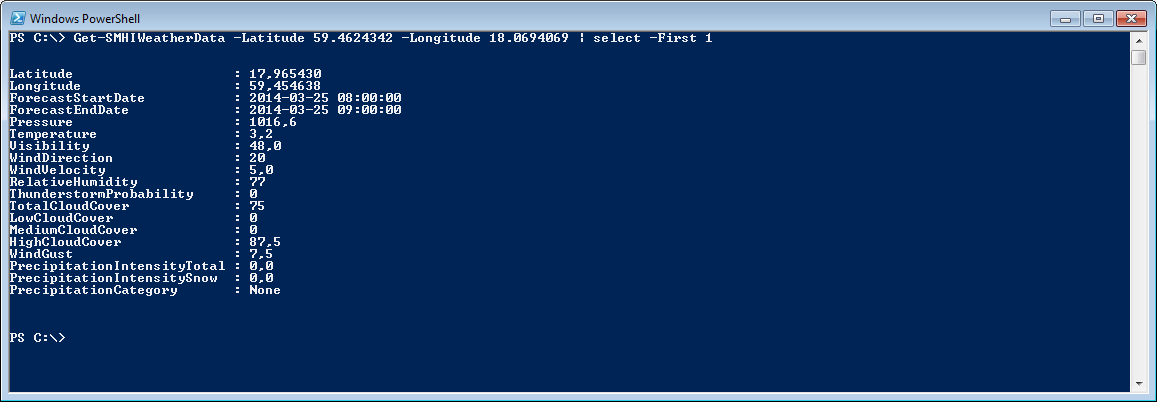
The code for this cmdlet is available here. (Updated 2016-10-24)