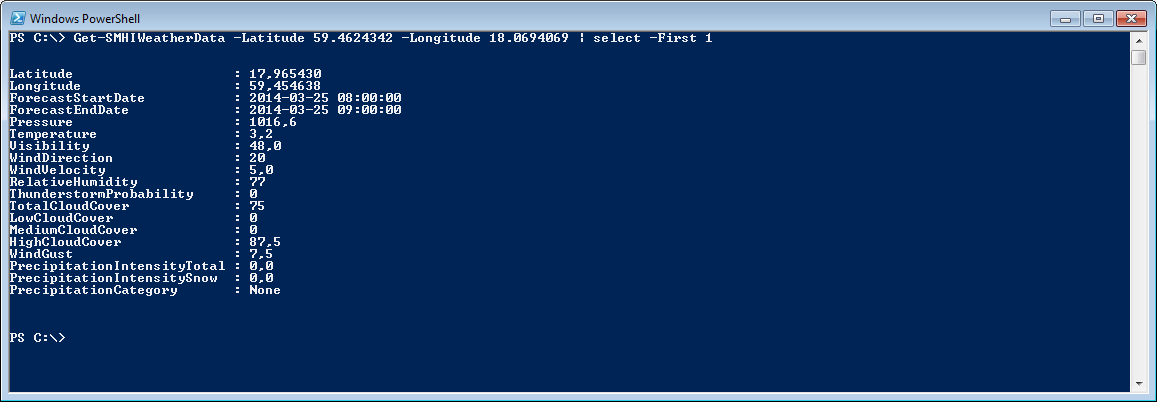Yes, really, buying groceries can also be done with PowerShell!
How? Well, you need to find someone who sells groceries through a website, and can deliver them to your house.
The rest is just webrequests!
This is not only (but maybee mostly… 😉 ) made as a part of my weird quest for doing strange things with PowerShell, but also a small part of my home automation project. I’ll give you some usage examples:
- Let’s say the weather-cmdlet posted earlier gives you reports about rain, wind and cold weather for the coming week, how about adding some popcorn to your basket and other things you want for a nice movie-night at home?
- Your favorite TV show is ending next week, add those popcorns again!
- If the weather looks nice… order some things needed for a picnic?
- Connect it to your voice control made with powershell and ask it to, for example, “add milk” when you take the last one from the fridge.
- An anniversary is coming up (I have written a cmdlet for checking this, post is coming!), let’s order flowers! (Romance is all about spontaeous things, right? 😉 )
- Find an intelligent fridge with an ethernet/WiFi connection and… well… maybee not 😉
Alright… Nothing lifechanging… But it still shows how versatile PowerShell can be, which is sort of my main point with all this!
This is a small example of how it looks in action:
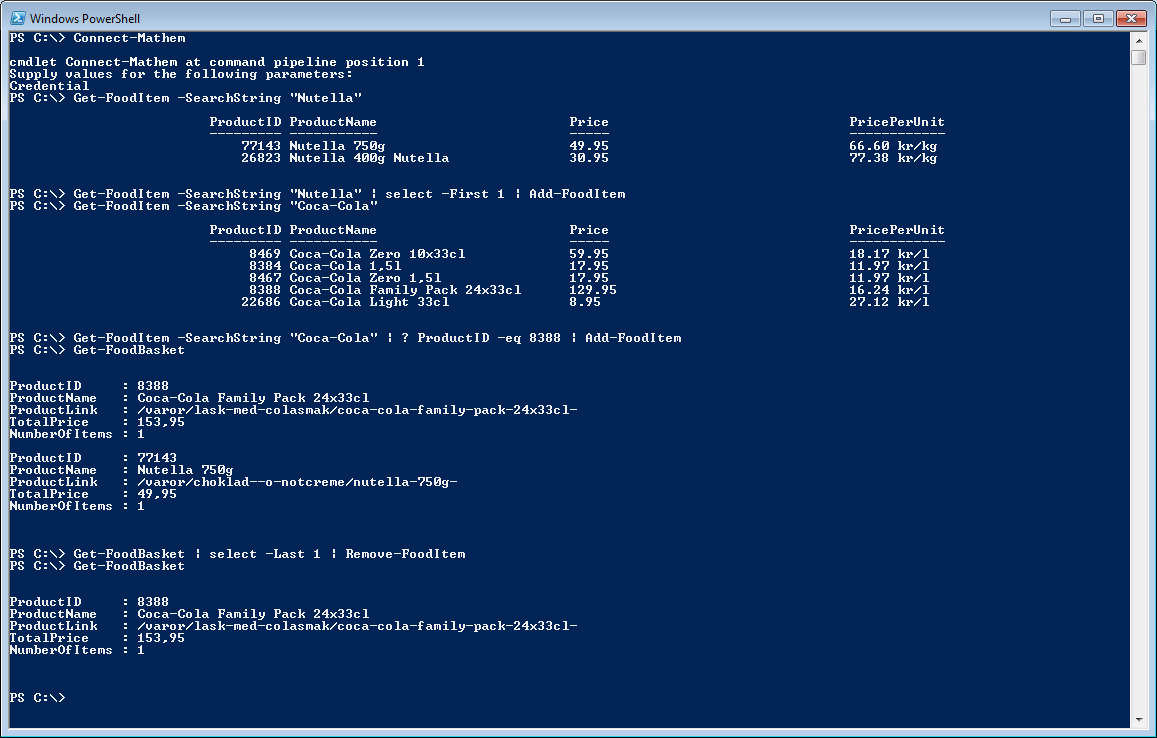
The code can be downloaded through this link. (updated at 2016-10-06)
Since it will only be useful for Swedish users who live in cities where this service is available, the rest of you can just look at it as sample code if you want to do something similar.