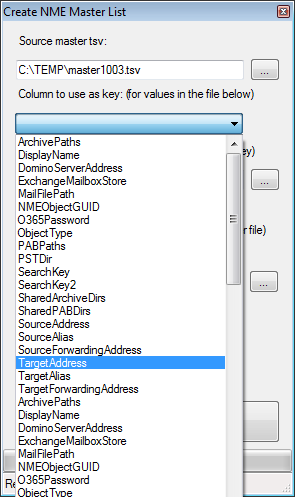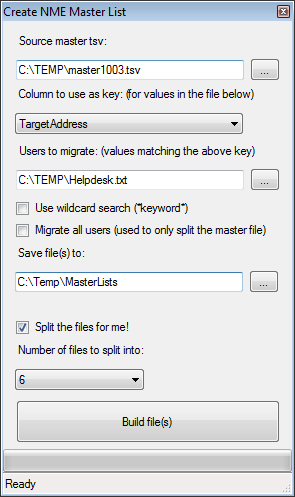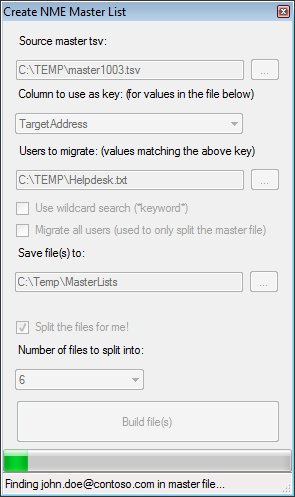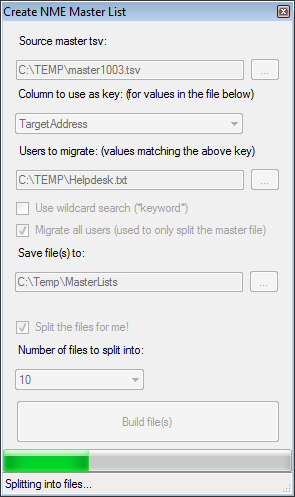During our migration to Office 365, we ran into an issue with creating Master Lists for the migration tool. The tool just creates one huge file with all of the users in it, but we want to migrate them based on different things like mailbox size, where in the organisation they are and so on.
When we have the users we want to migrate in a list, we need to split that list up for scaleability reasons (multiple migration tool servers), and since the files need to be formatted in a quite specific way, this was becoming a pain…
What better way to fix this problem than with a PowerShell form?
I opened up Sapien PowerShell Studio 2012 and started working. Here are the results:
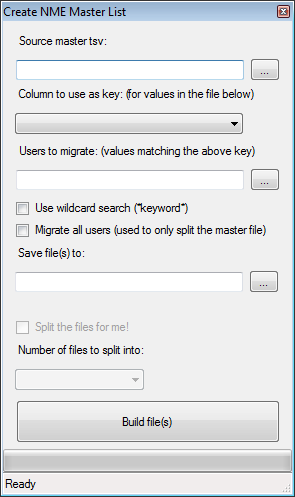
Just browse for the master tsv file, the columns found in the file will be automatically populated in the droplist. Choose which one you want to do the matching on (in our case targetaddress, same as e-mail/UPN):
Select the other settings, should be pretty obvious:
And hit “Build file(s)”, and watch it go:
If you just want to split the master file, that’s possible aswell, just tick that box and hit the Build-button:
I hope someone else might have use of this little form!
The code is available here and it requires at least PowerShell v3 to run properly.